Grid にオブジェクトを置いたとき、Grid 領域外にある図形が欠けることがあります。
もちろん、Grid の外にはみ出た領域もそうですが、分割した領域からはみ出ても欠けます。
たとえば、以下のような xaml を記述した場合。
# Ellipse オブジェクトは、中央の領域(Grid.Column="1" Grid.Row="1")に置いています。
<Grid Width="300" Height="300">
<Grid.RowDefinitions>
<RowDefinition Height="*" />
<RowDefinition Height="*" />
<RowDefinition Height="*" />
</Grid.RowDefinitions>
<Grid.ColumnDefinitions>
<ColumnDefinition Width="*" />
<ColumnDefinition Width="*" />
<ColumnDefinition Width="*" />
</Grid.ColumnDefinitions>
<Ellipse Grid.ColumnSpan="1" Grid.RowSpan="1"
Grid.Column="1" Grid.Row="1"
Height="300" Width="300"
Margin="-100,-100,0,0"
Fill="Red"/>
</Grid>
すると、こんな感じに表示されます。
上辺/左辺は領域を超えても表示されますが、下辺/右辺を超えた部分は非表示になります。(クリッピングされる。)
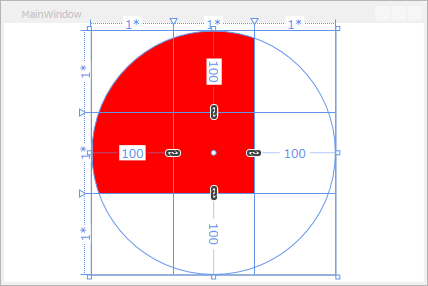
それでは、上辺/左辺は領域を超えても必ず表示されるのか?、というと、それはそうでもないようで。
たとえば、以下のような xaml を記述した場合。
# Path オブジェクトは、中央右下の領域(Grid.Column="2" Grid.Row="2")に置いています。
<Grid>
<Grid.RowDefinitions>
<RowDefinition Height="*" />
<RowDefinition Height="*" />
<RowDefinition Height="*" />
<RowDefinition Height="*" />
</Grid.RowDefinitions>
<Grid.ColumnDefinitions>
<ColumnDefinition Width="*" />
<ColumnDefinition Width="*" />
<ColumnDefinition Width="*" />
<ColumnDefinition Width="*" />
</Grid.ColumnDefinitions>
<Path Grid.Column="2" Grid.Row="2"
Data="M0,0 m0,-50 l50,86.6 -100,0 z" Stroke="Red" Fill="Red"/>
</Grid>
Path の図形そのものがマイナスの座標を持っているせいなのか
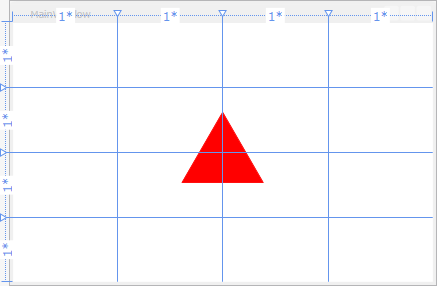
上辺/左辺を超えても、表示され続けますが…
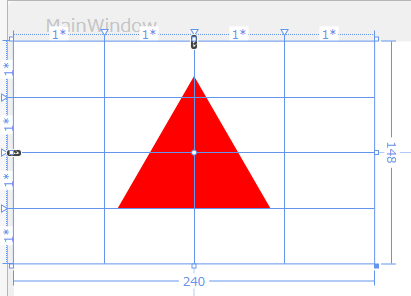
一度、右辺、下辺の境界を図形が超えると、境界外が一気に消去されます。(上辺/左辺側も含めて)
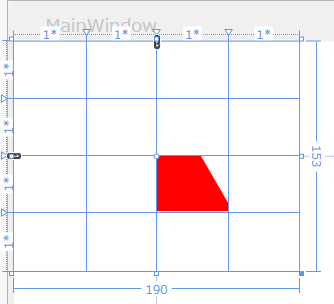
要するにオブジェクトが境界外にはみ出る場合は要注意ということで(汗
対策的には、下辺/右辺側が領域外になるからまずいわけだから、Grid.RowSpan とかで領域を広げてやれば、とりあえずは回避できます。